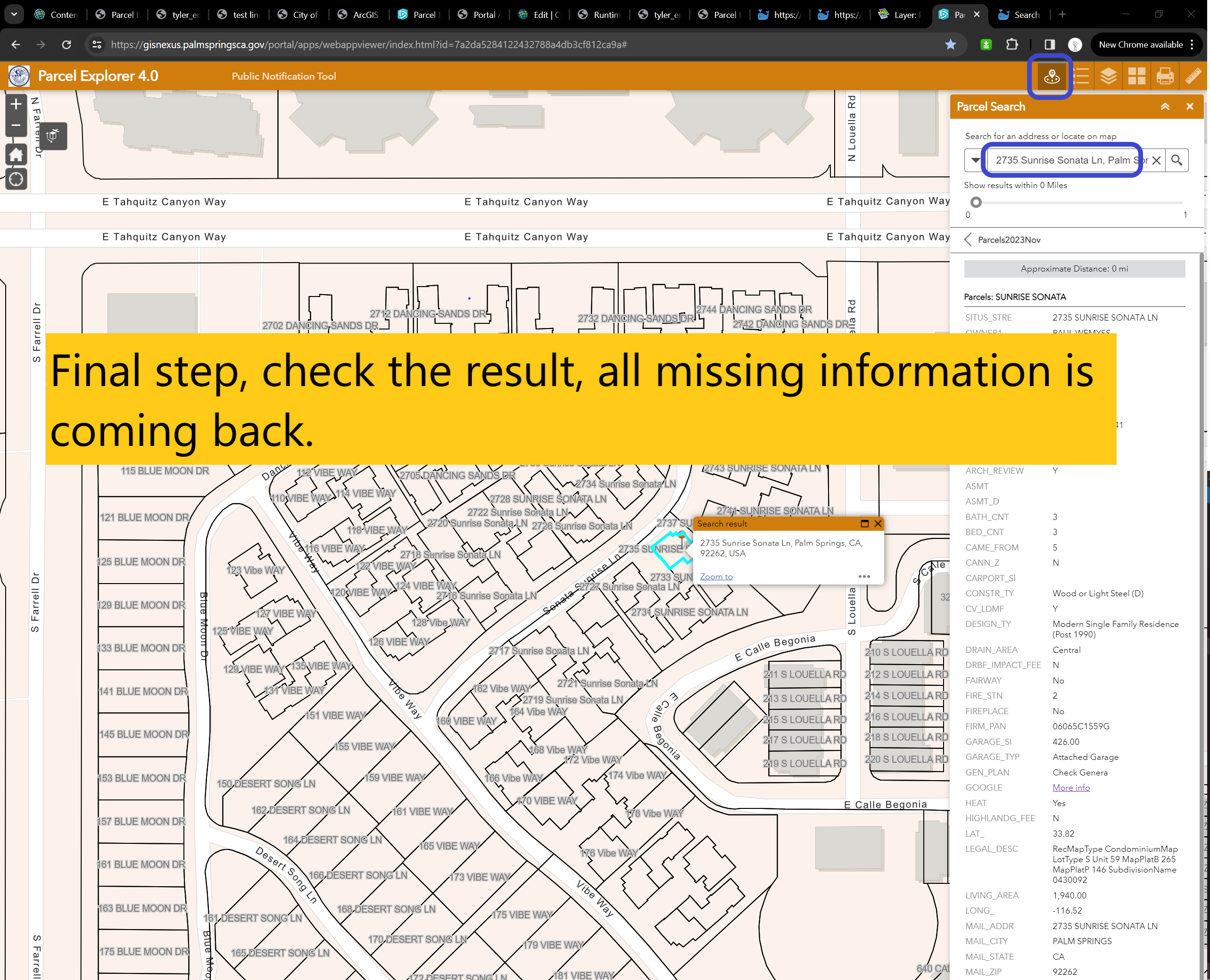parcel layer was damaged
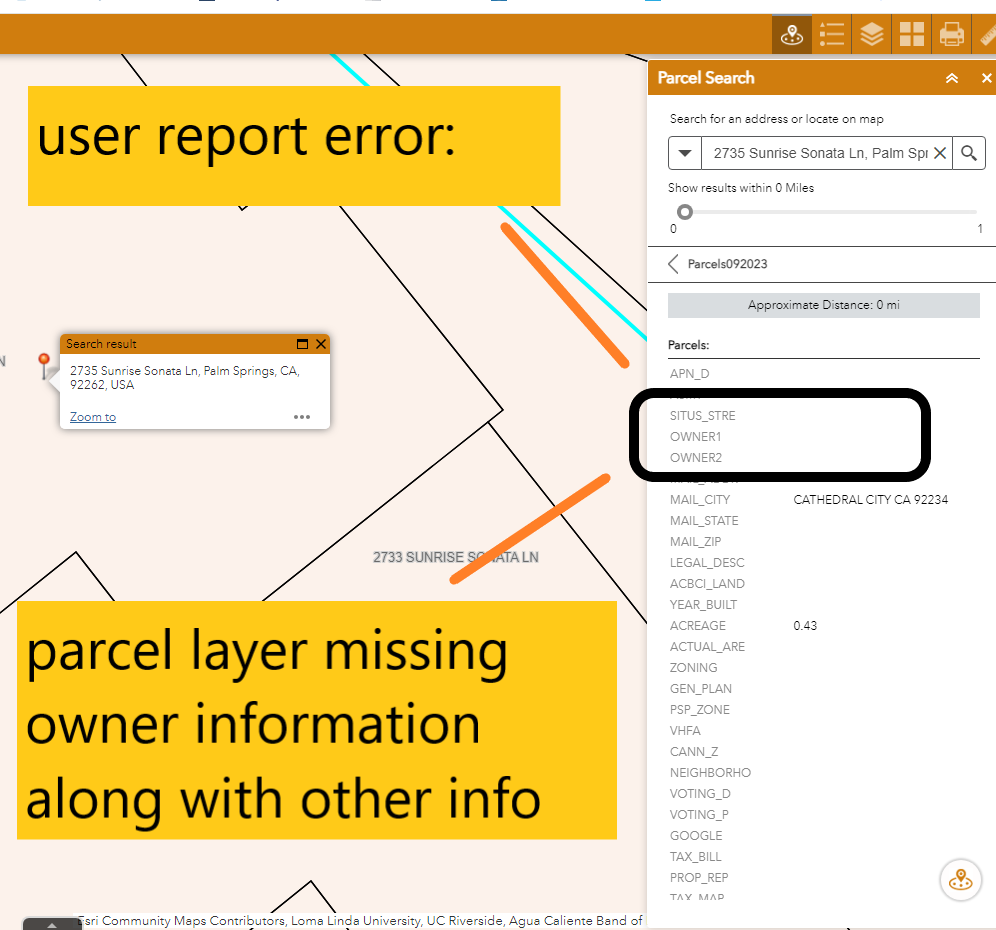
take a look, open parcel explorer 4.0
https://gisnexus.palmspringsca.gov/portal/home/content.html?view=table&sortOrder=desc&sortField=modified&folder=all#content
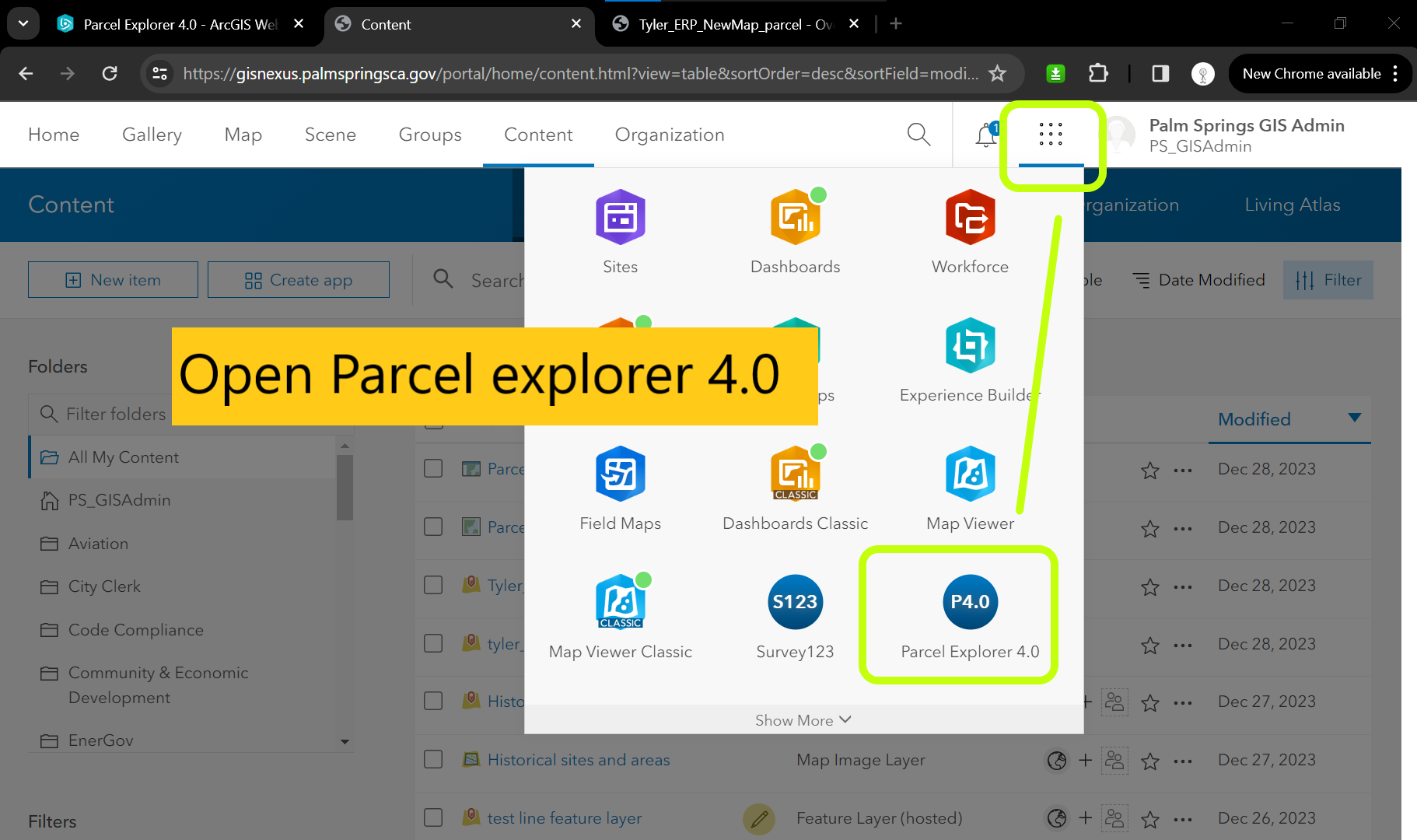
parcel layer was damaged, the quickest way is completely replace this layer with a new parcel layer.
Step 1, Delete old parcel layer in web map
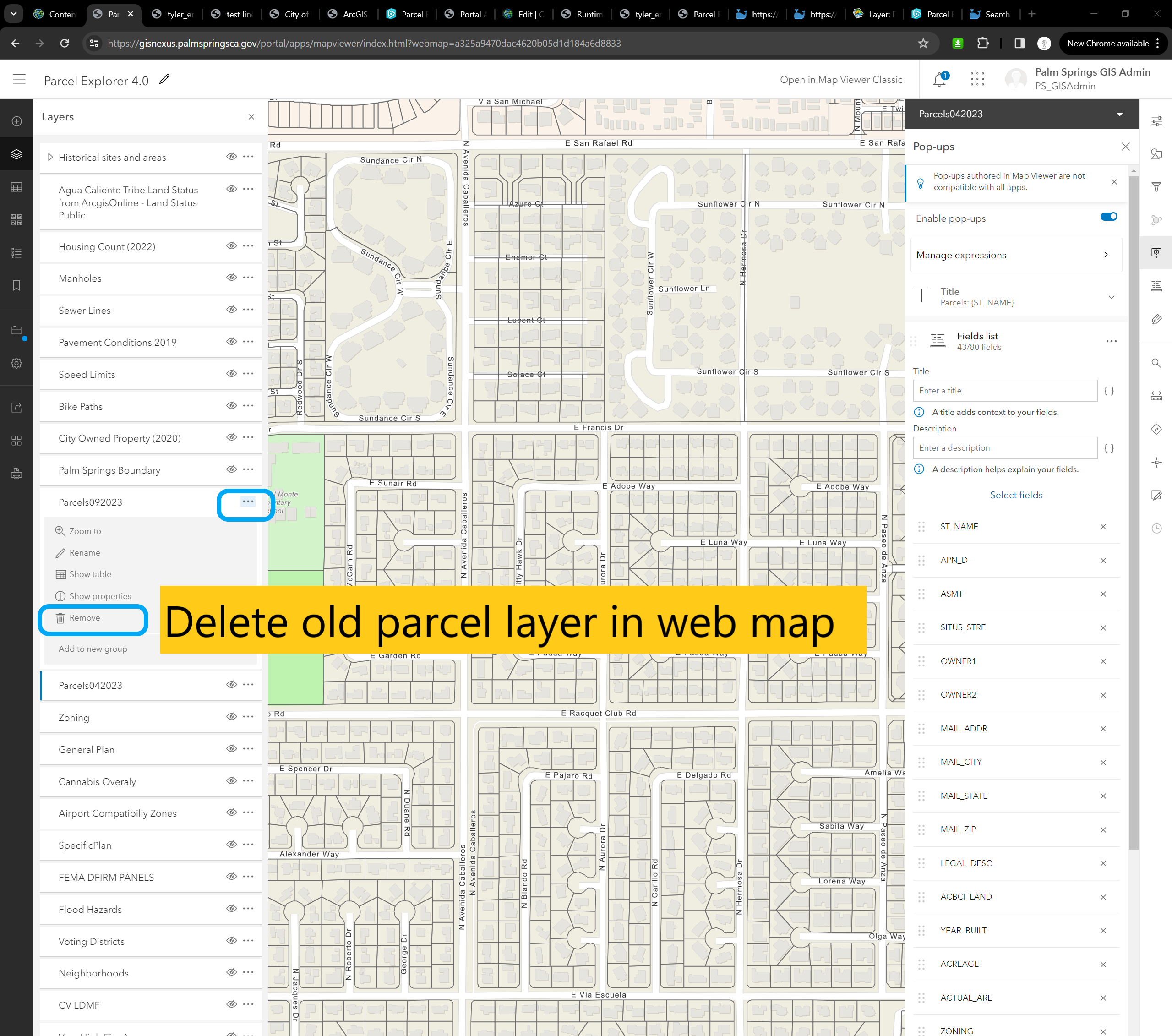
Step 2, add new parcel layer (feature service URL) as a new item in arcgis portal
new feature layer REST service endpoint
https://services.arcgis.com/f48yV21HSEYeCYMI/arcgis/rest/services/Tyler_ERP_NewMap/FeatureServer/1
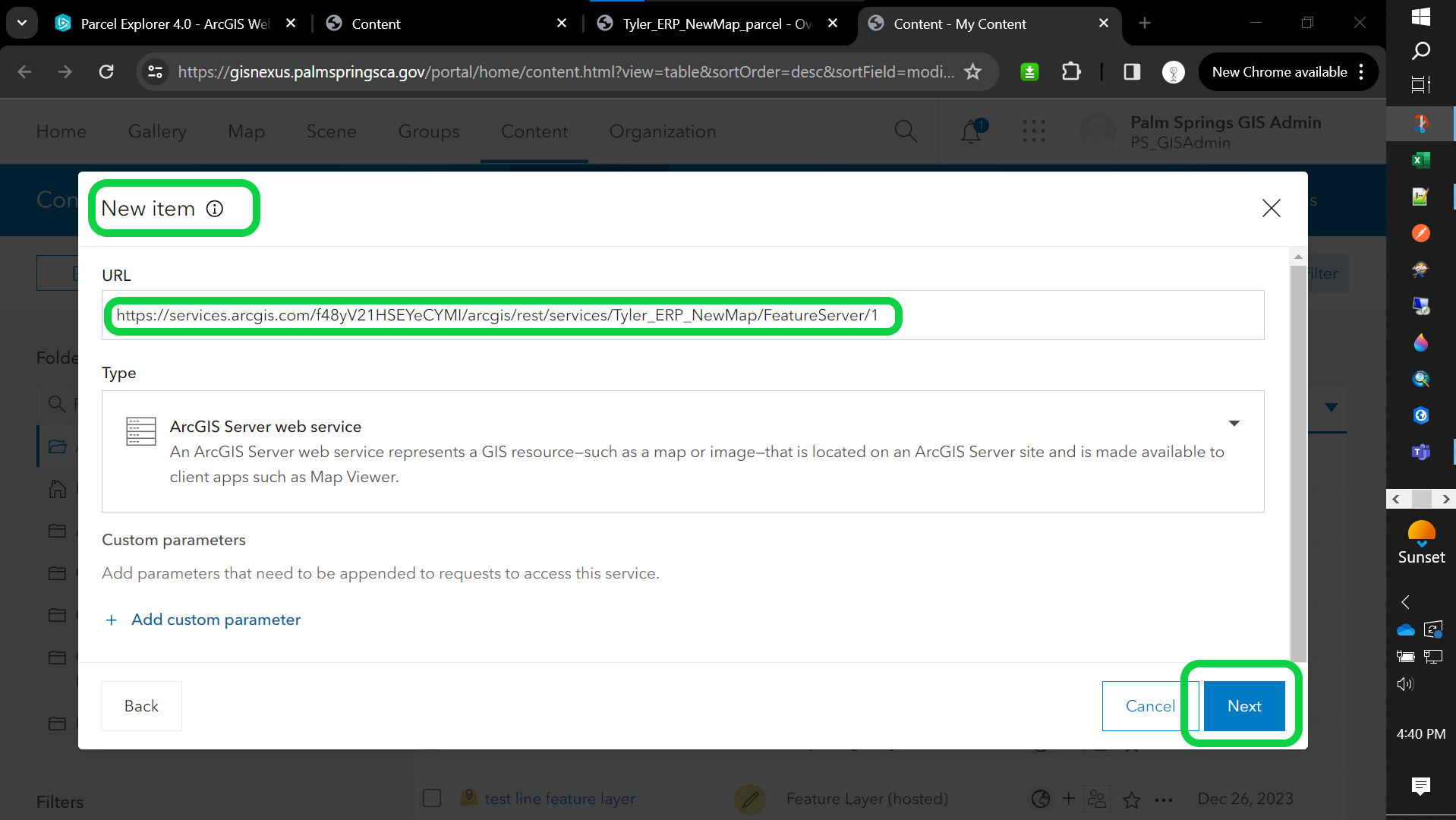
https://gisnexus.palmspringsca.gov/portal/home/item.html?id=b9d6f10f27aa4d9a91e36e6cf89c0ebf
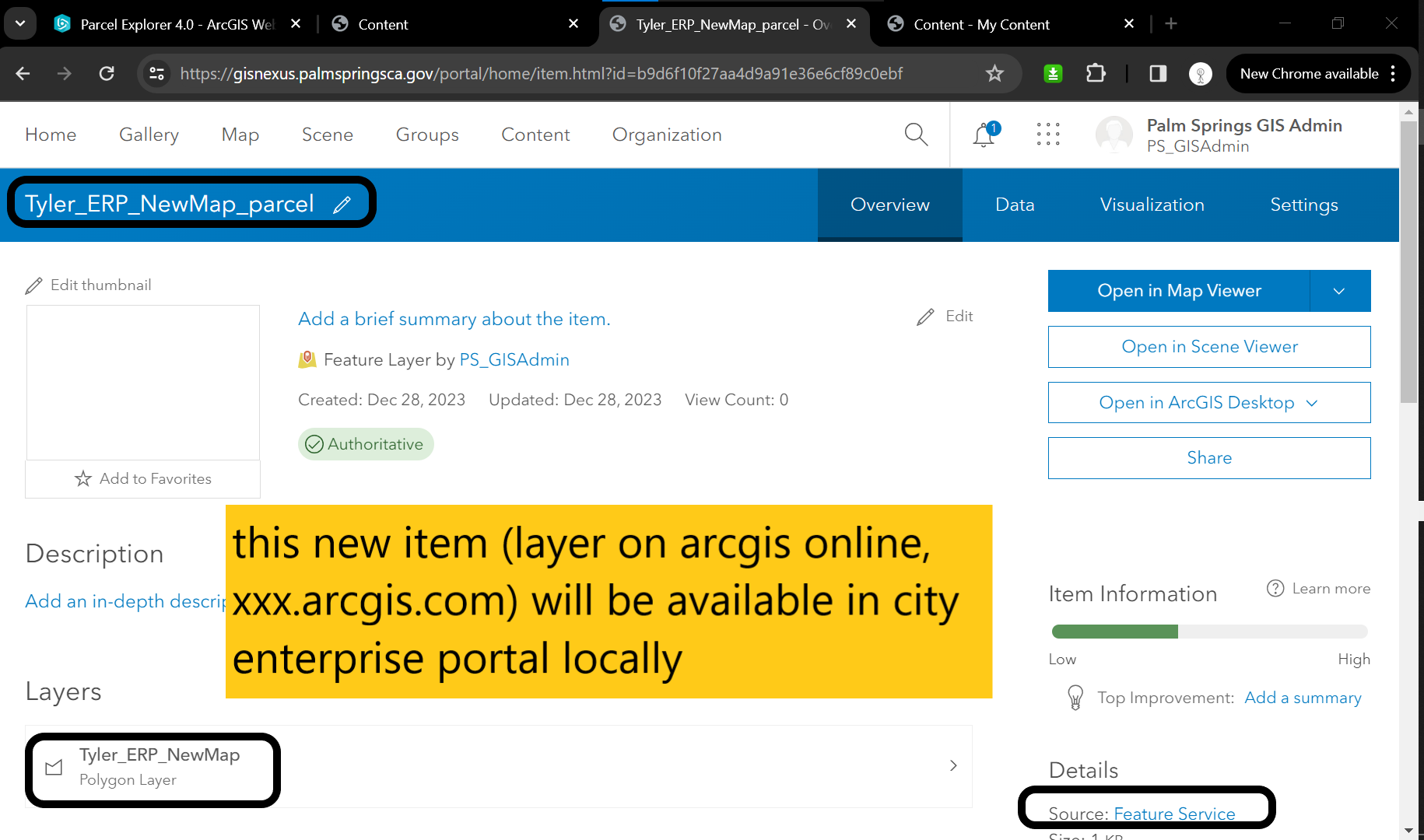
Step 3, add new parcel layer in web map
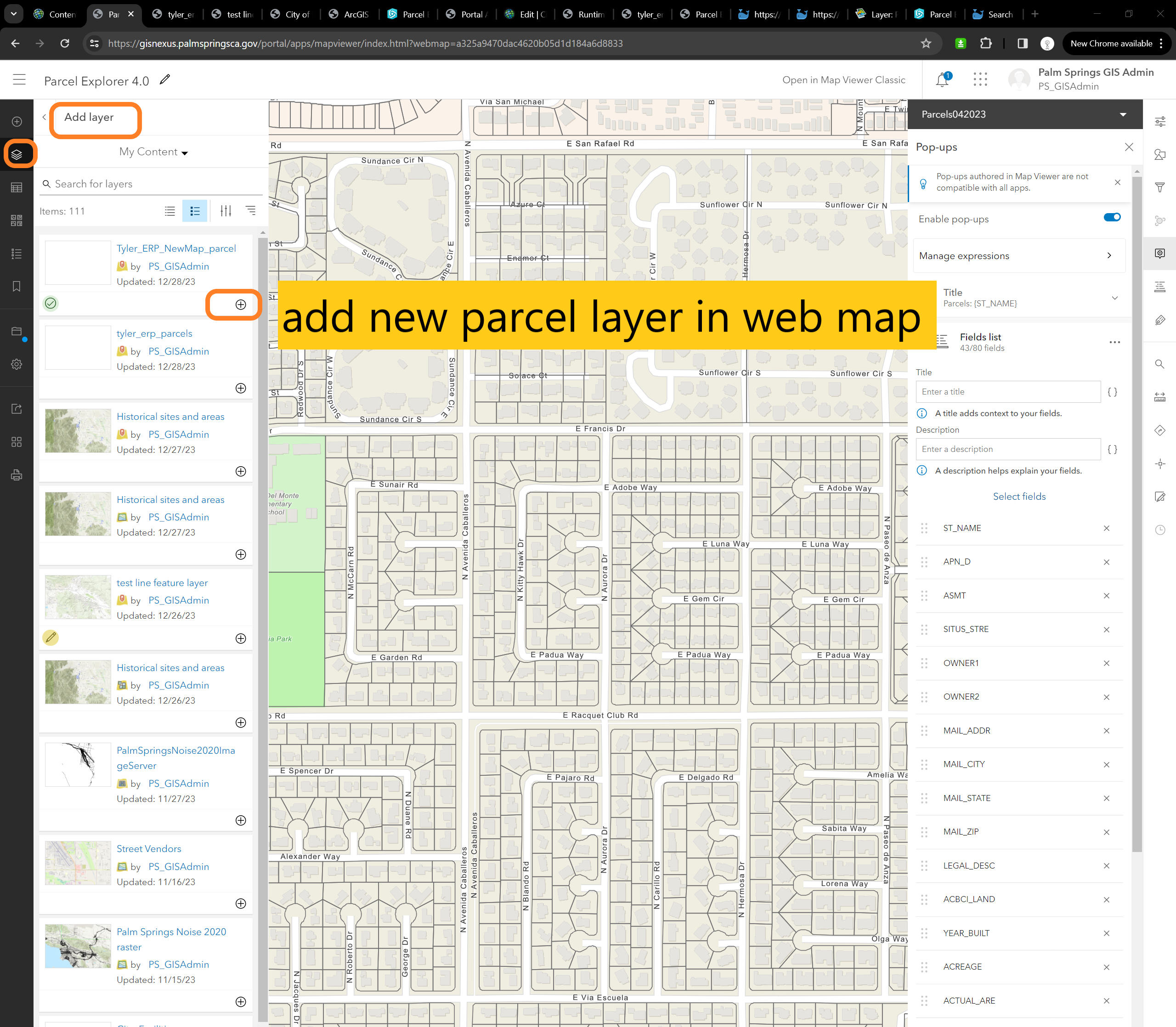
Change new layer name here
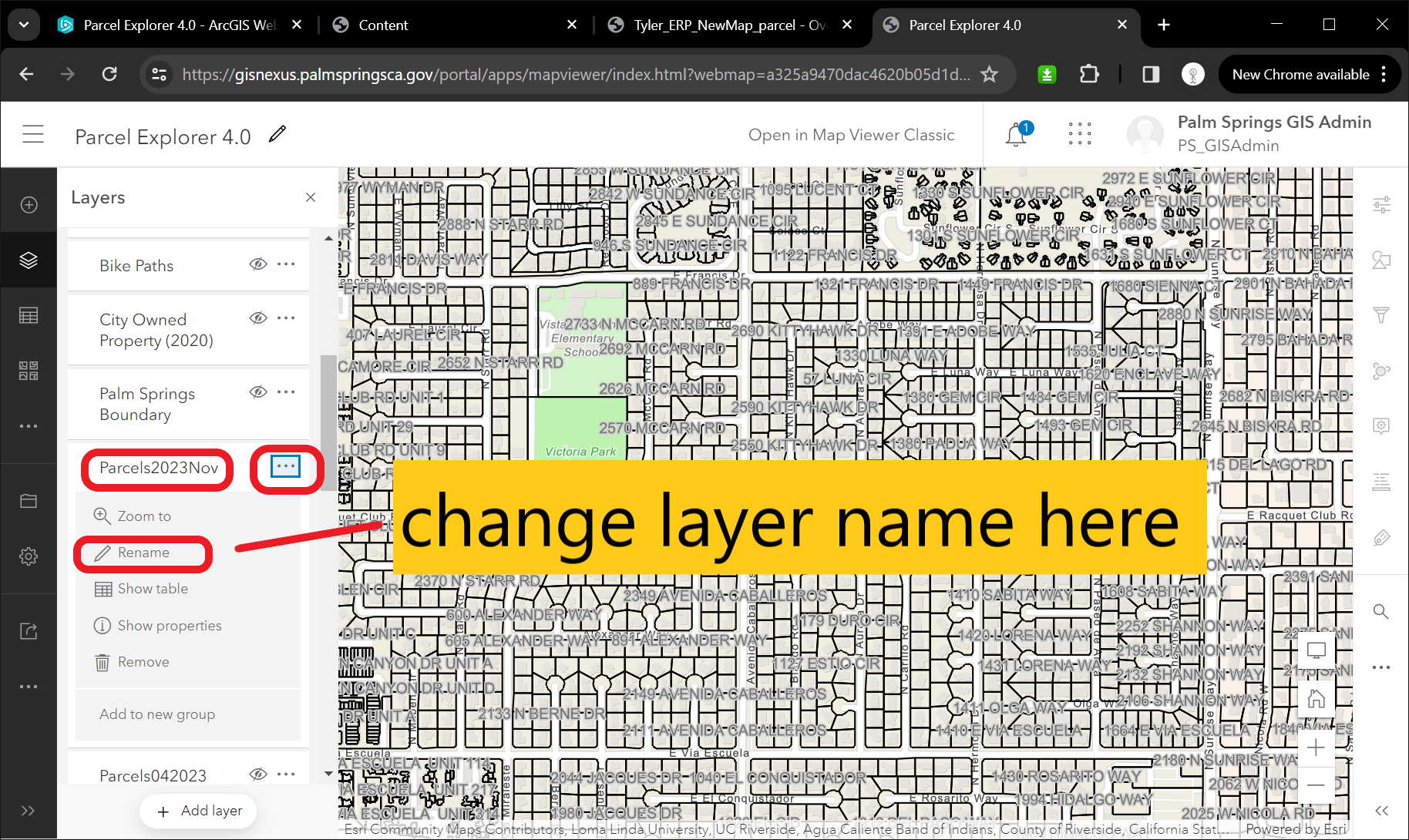
Step 4, configure search parcel layer widget in web app builder
https://gisnexus.palmspringsca.gov/portal/apps/webappbuilder/index.html?id=7a2da5284122432788a4db3cf812ca9a
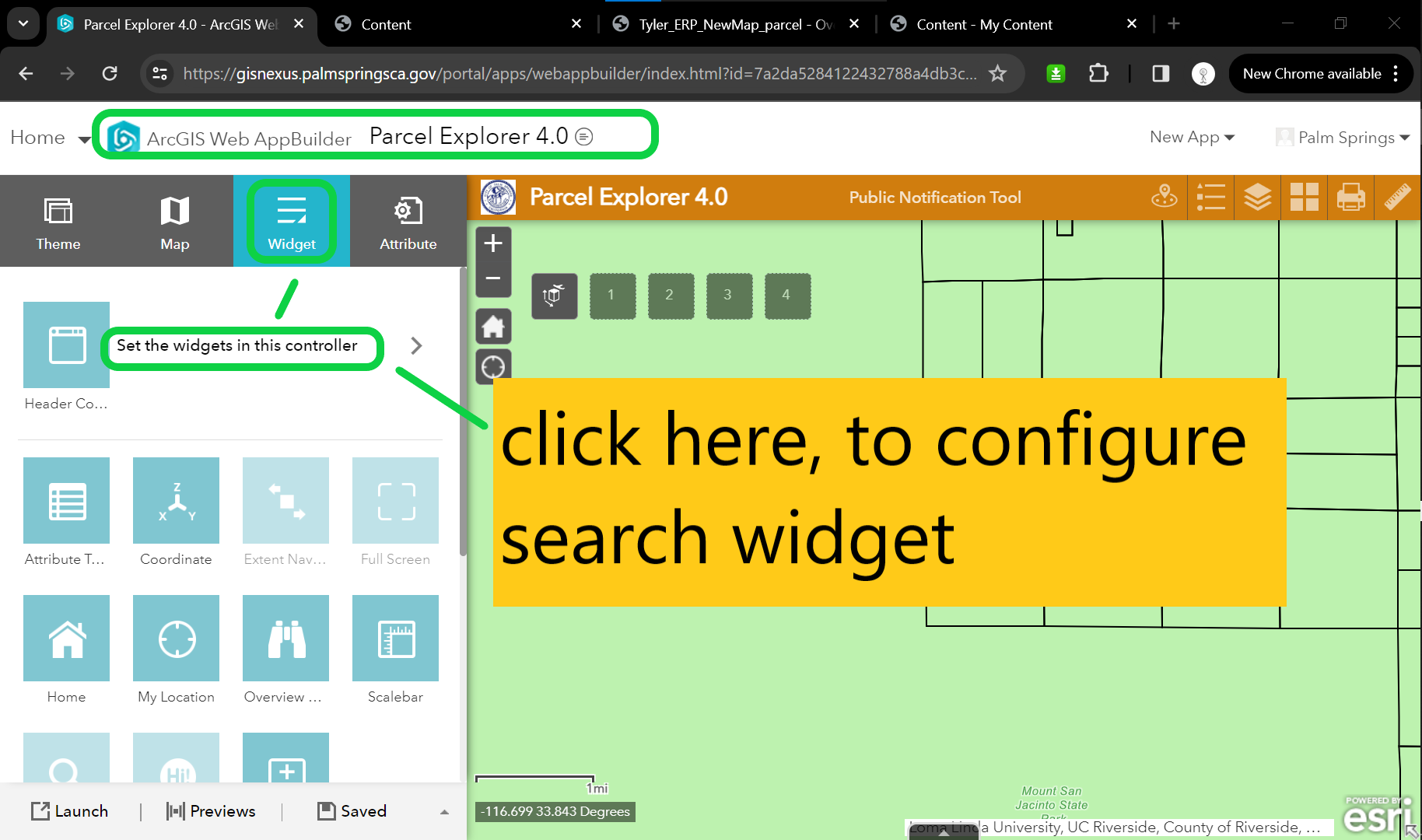
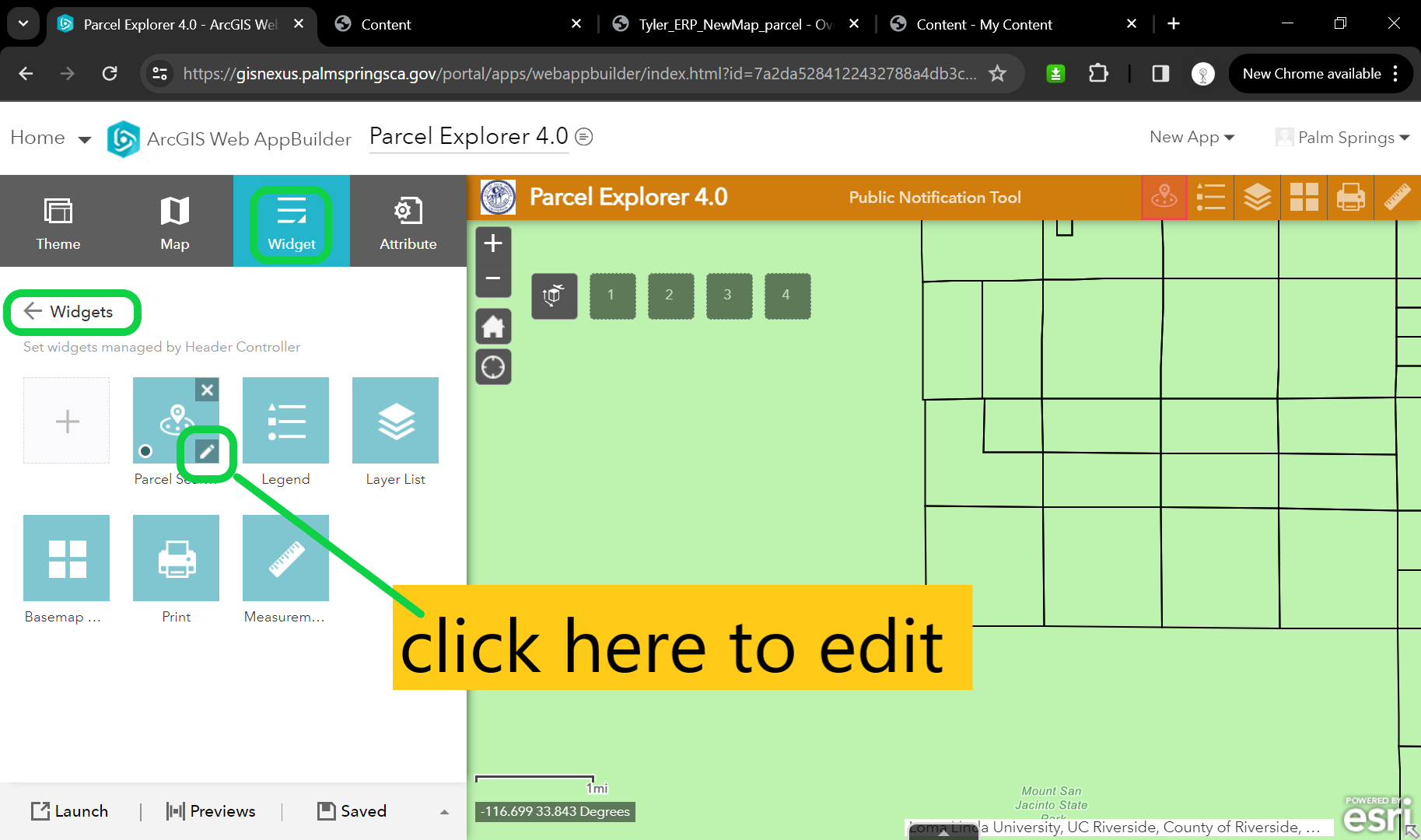
Step 5, configure search layer source
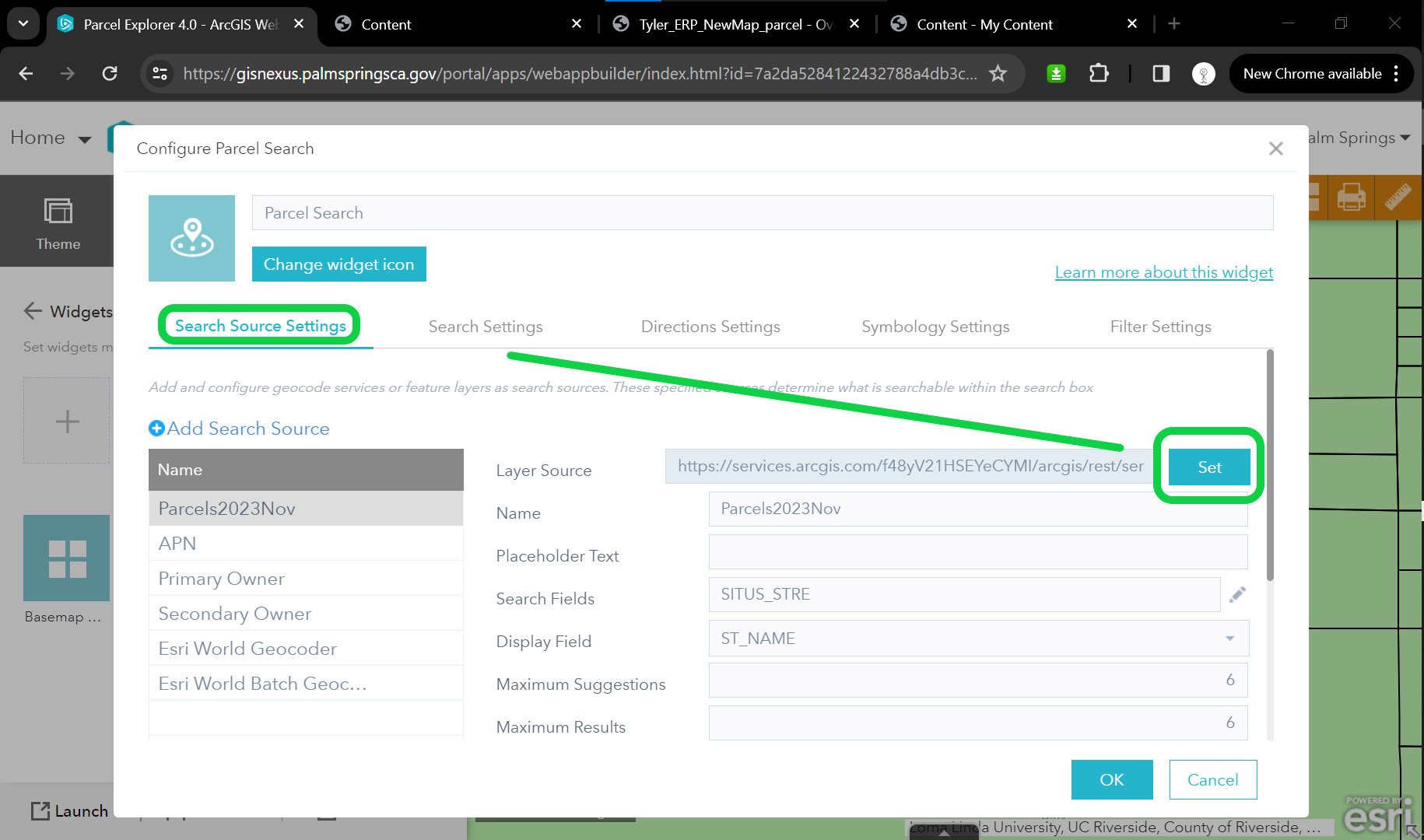
Step 6, select the new parcel layer as source, then click ok
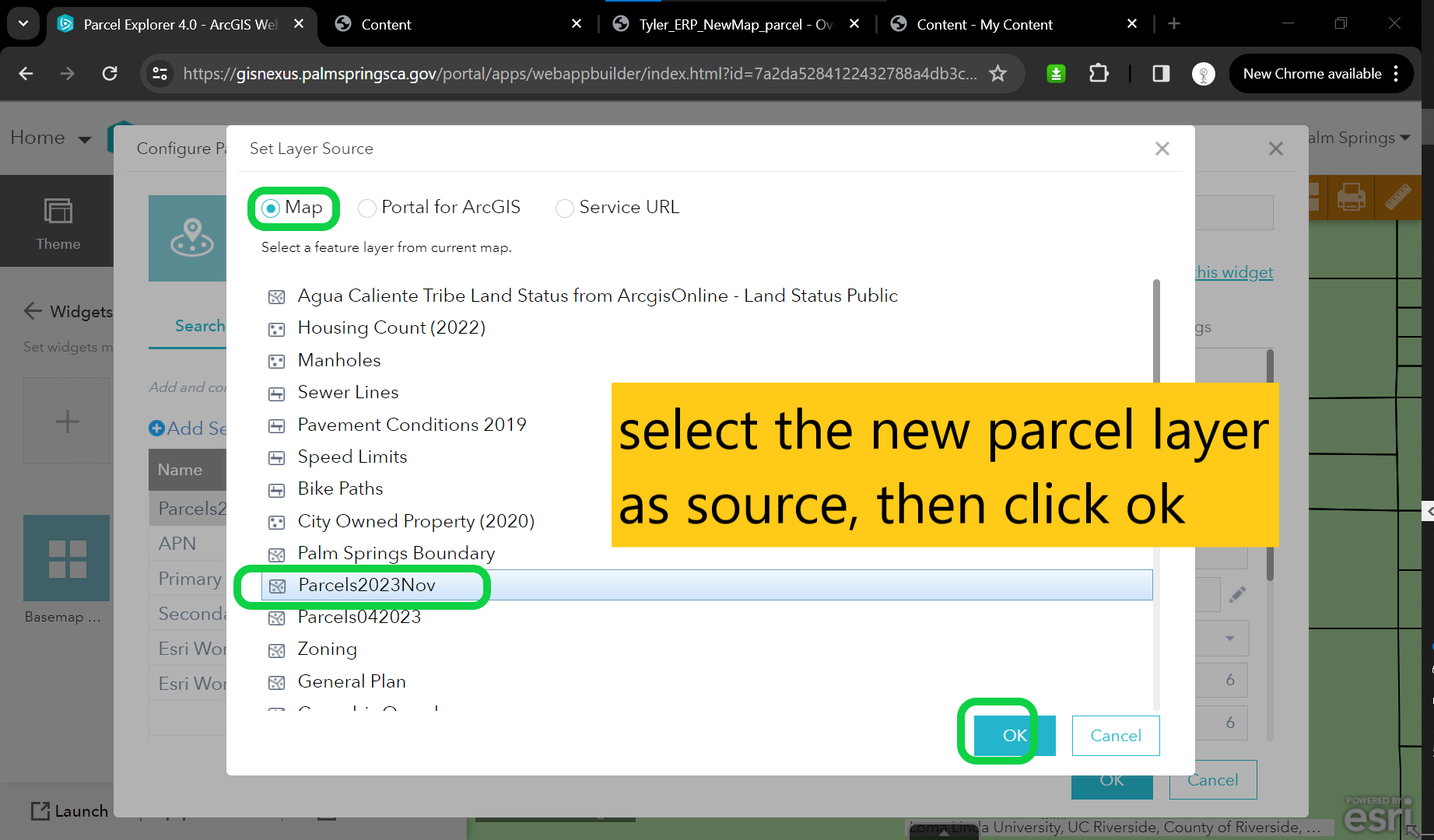
Step 7, click here to edit search field like this
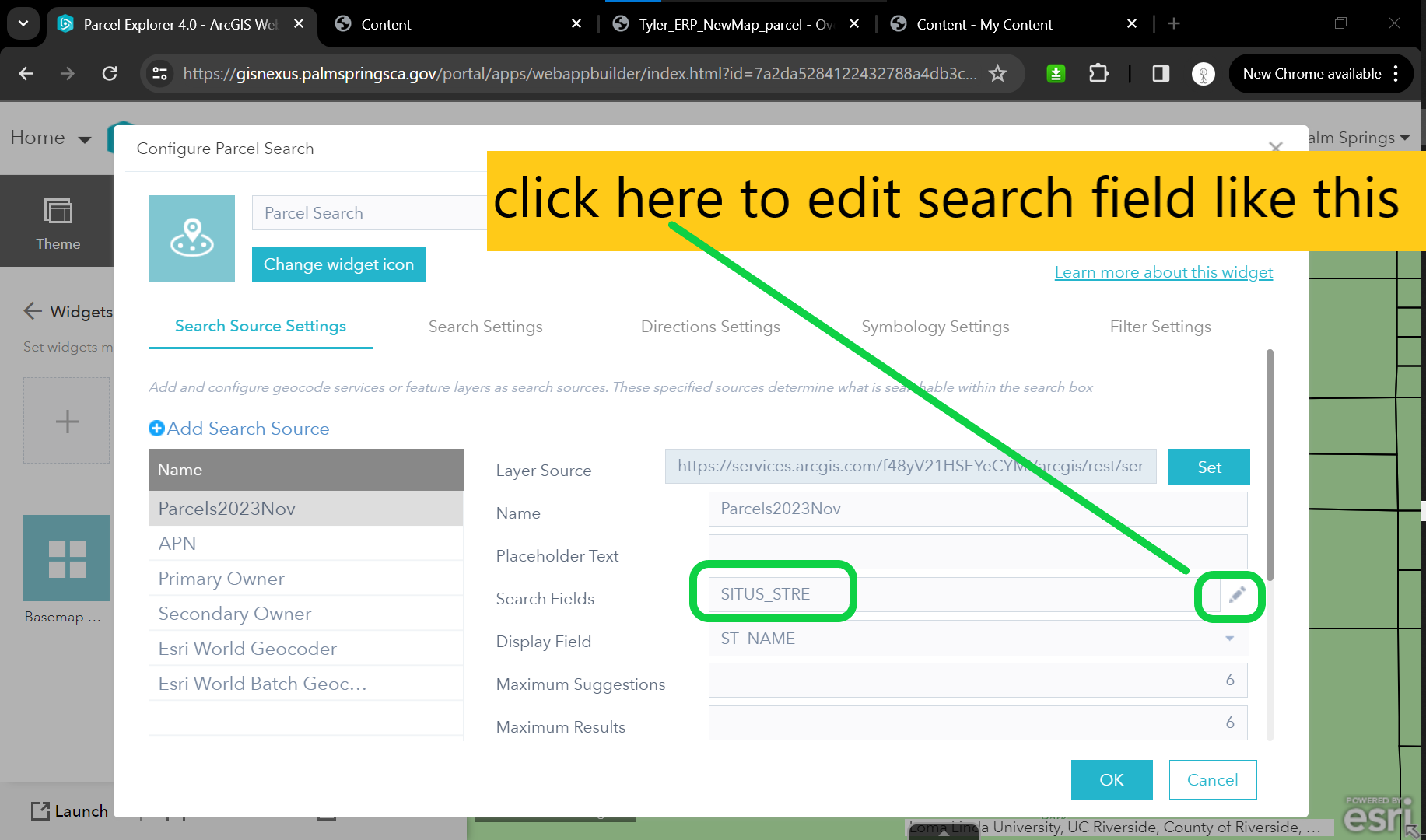
Step 8, set search setting tab like that
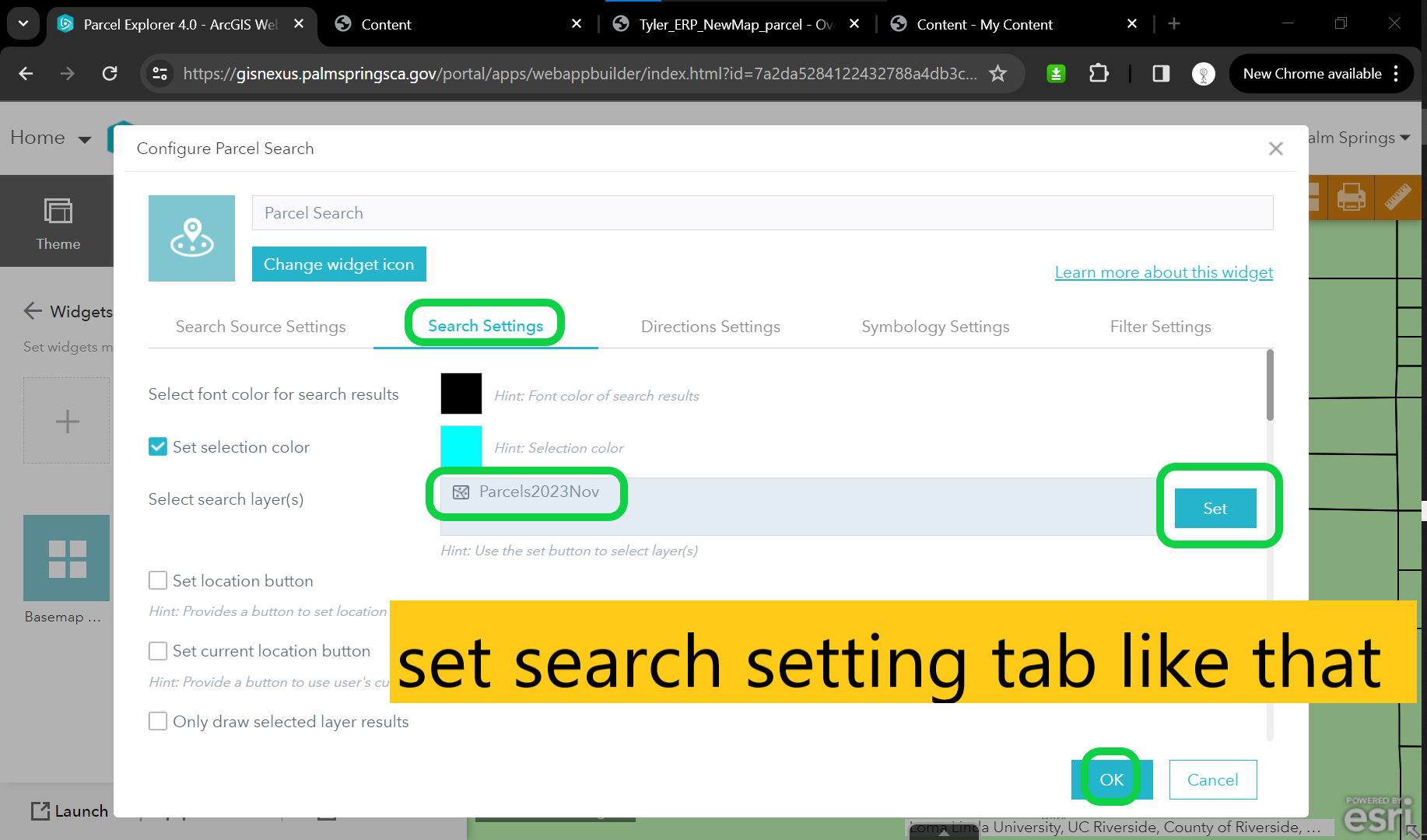
Step 9, set APN tab like this
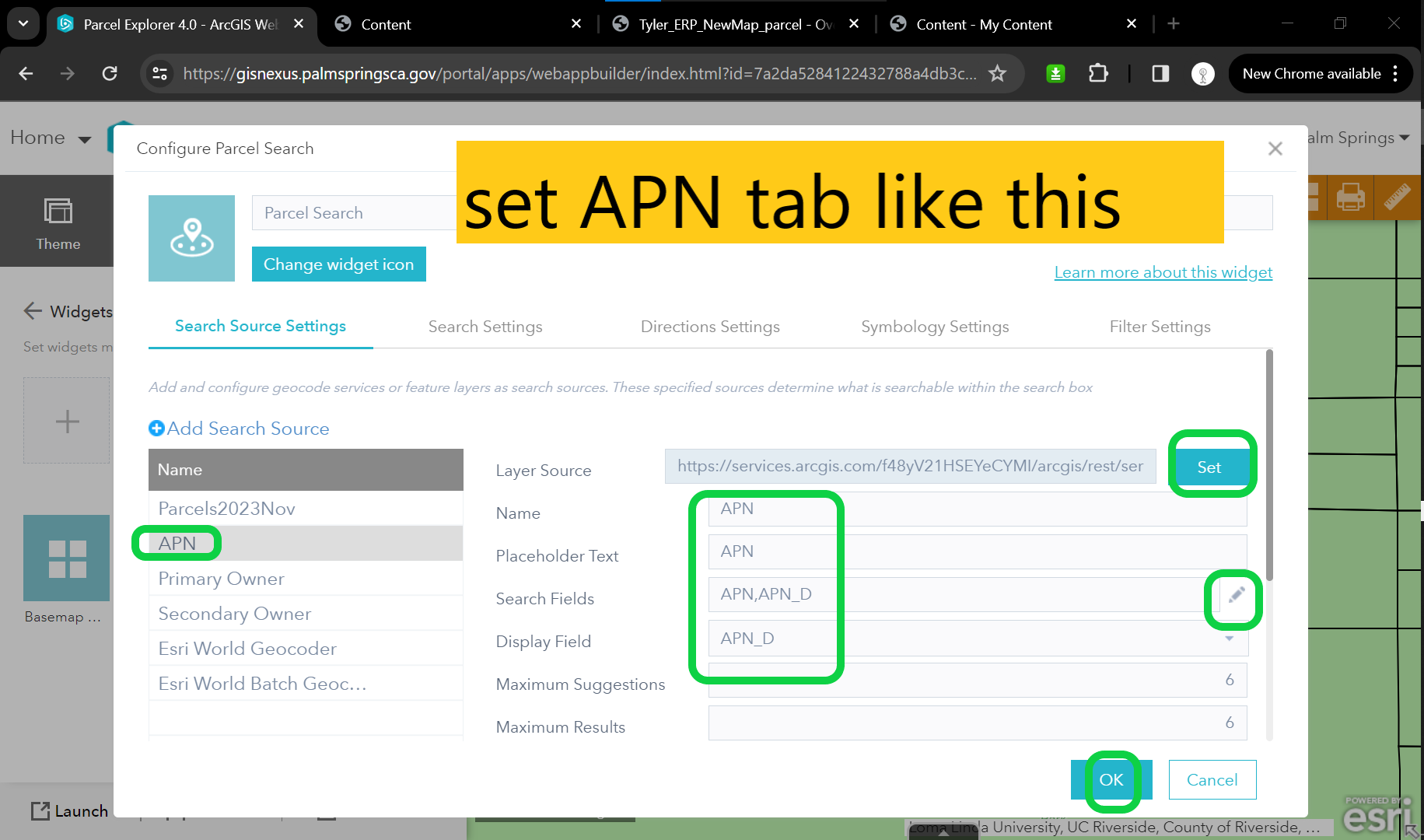
Step 10, set primary owner tab like this
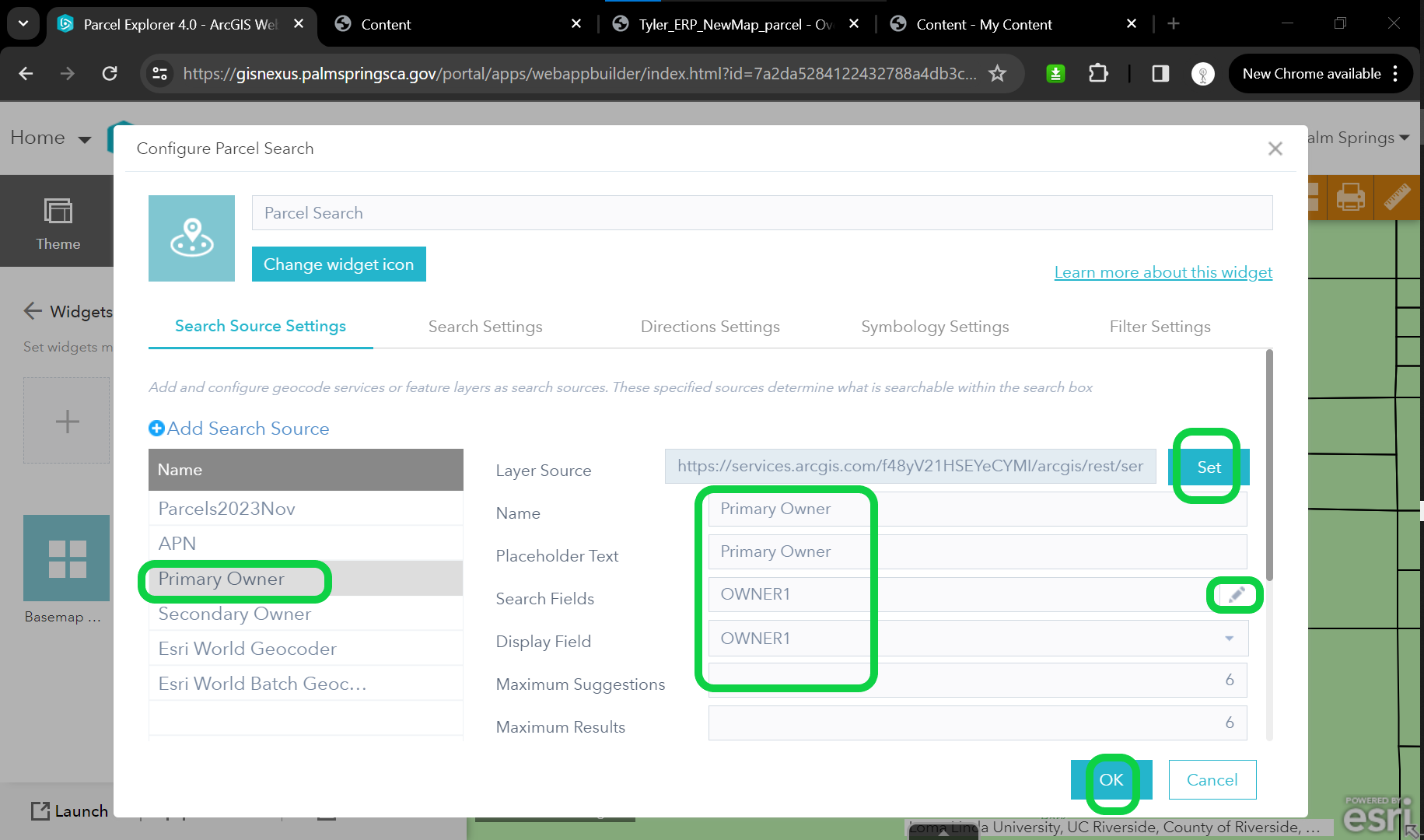
Step 11, set secondary owner tab like this
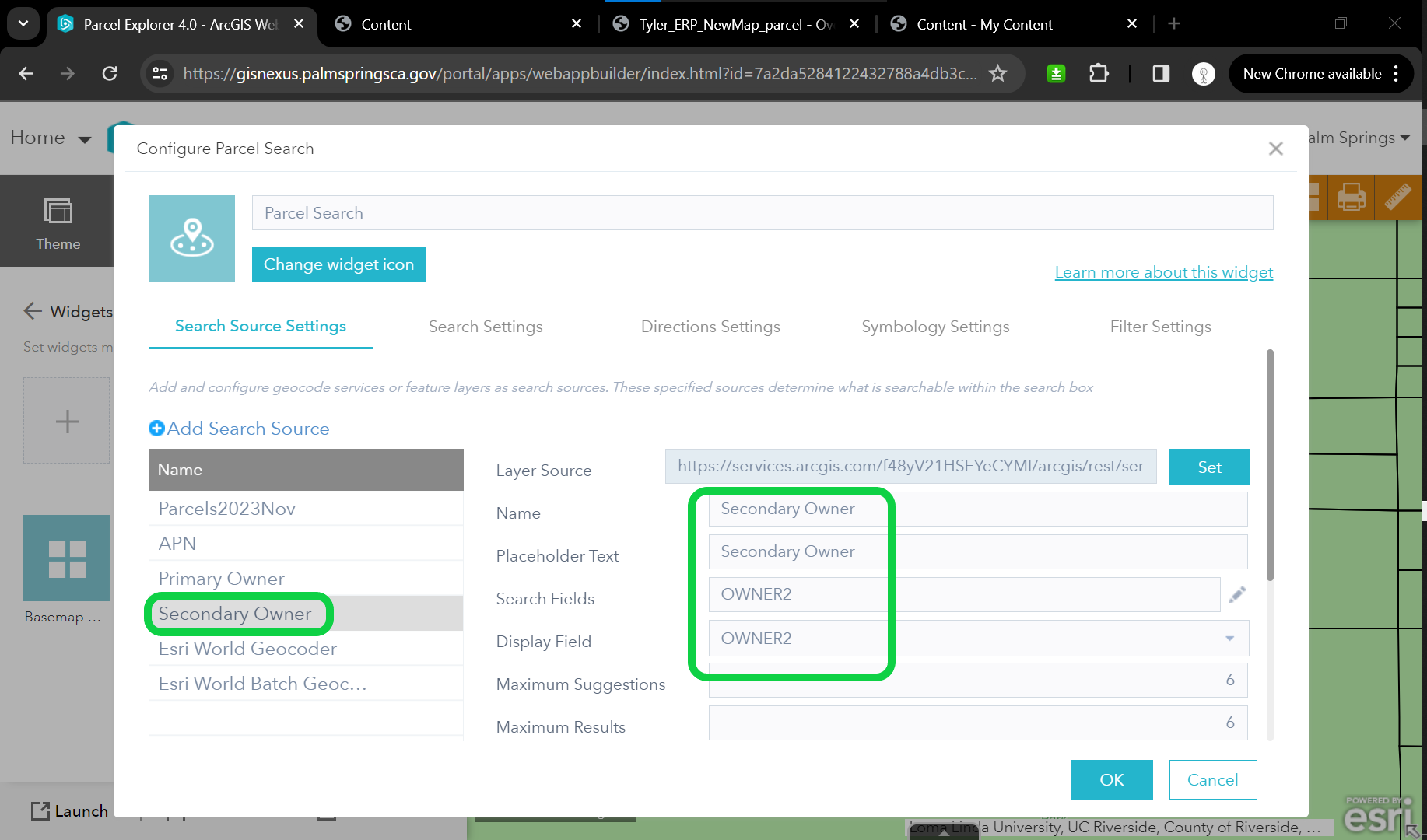
Step 12, save the web app builder change, done the web app builder update.
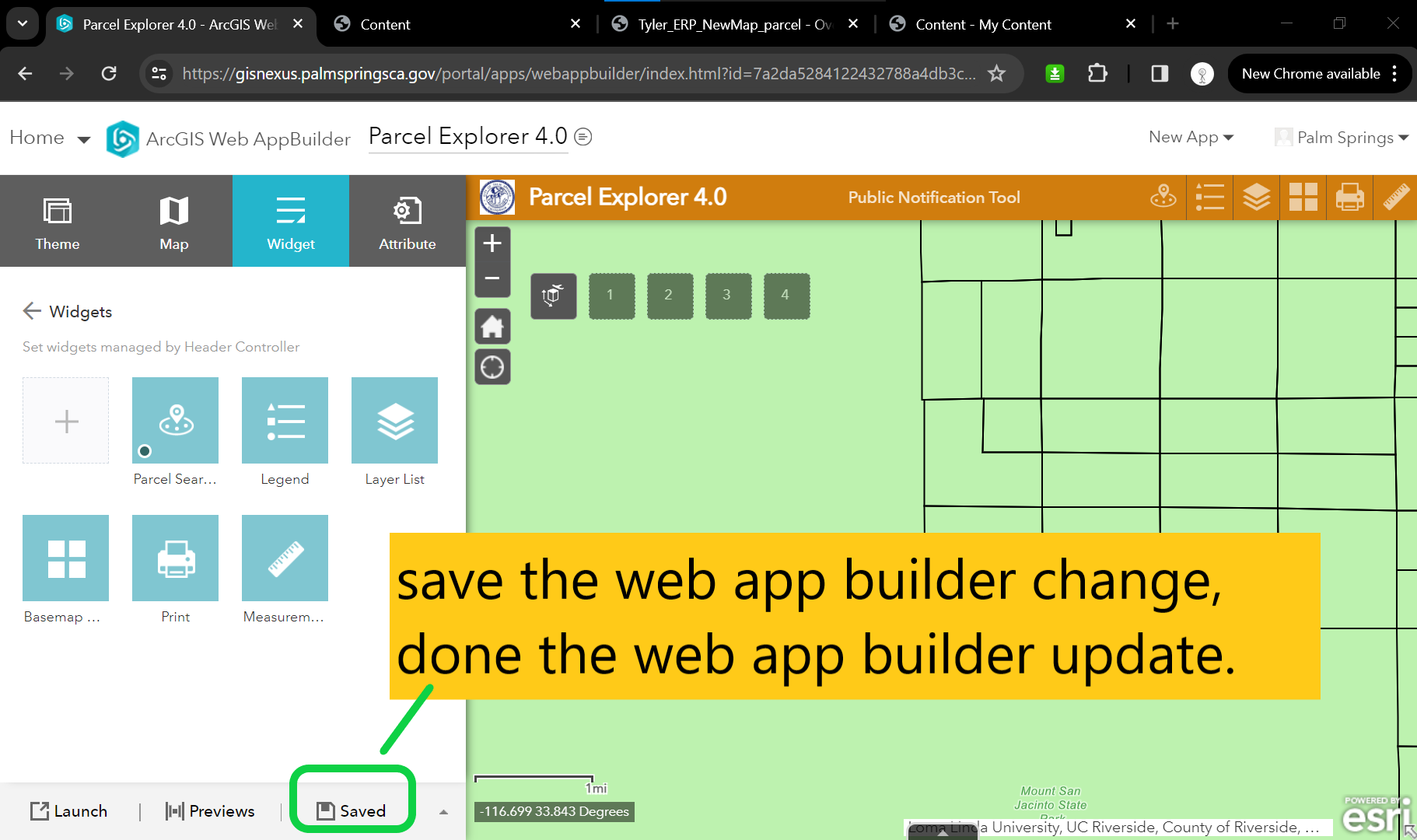
Step 13, Go back to web map, configure fields in pop-up window
New Map Viewer has unfixed bug, failed to configure field order, must click to switch to old classic map viewer
https://gisnexus.palmspringsca.gov/portal/apps/mapviewer/index.html?webmap=a325a9470dac4620b05d1d184a6d8833
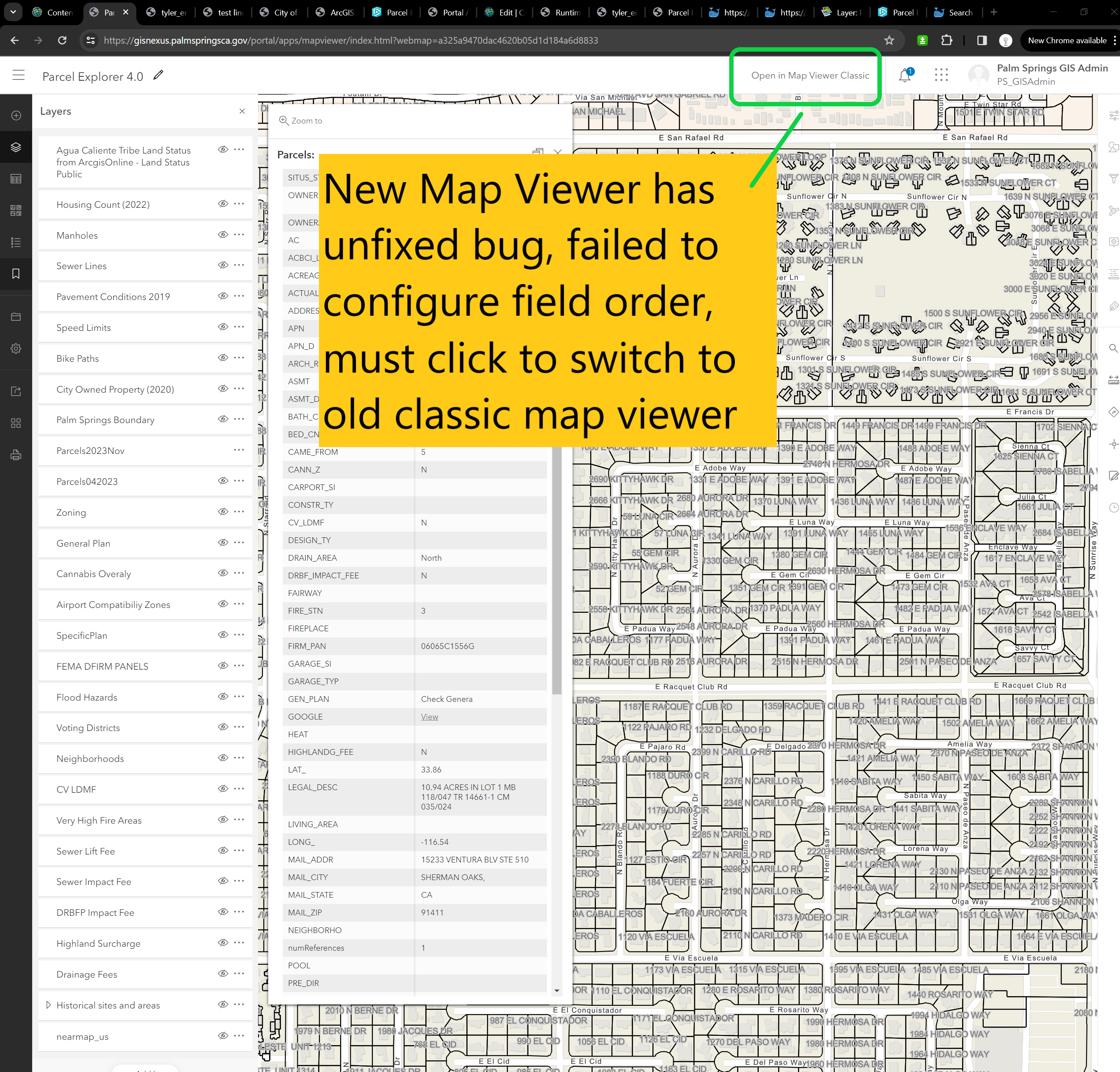
Step 14, click to set order of field in pop-up window
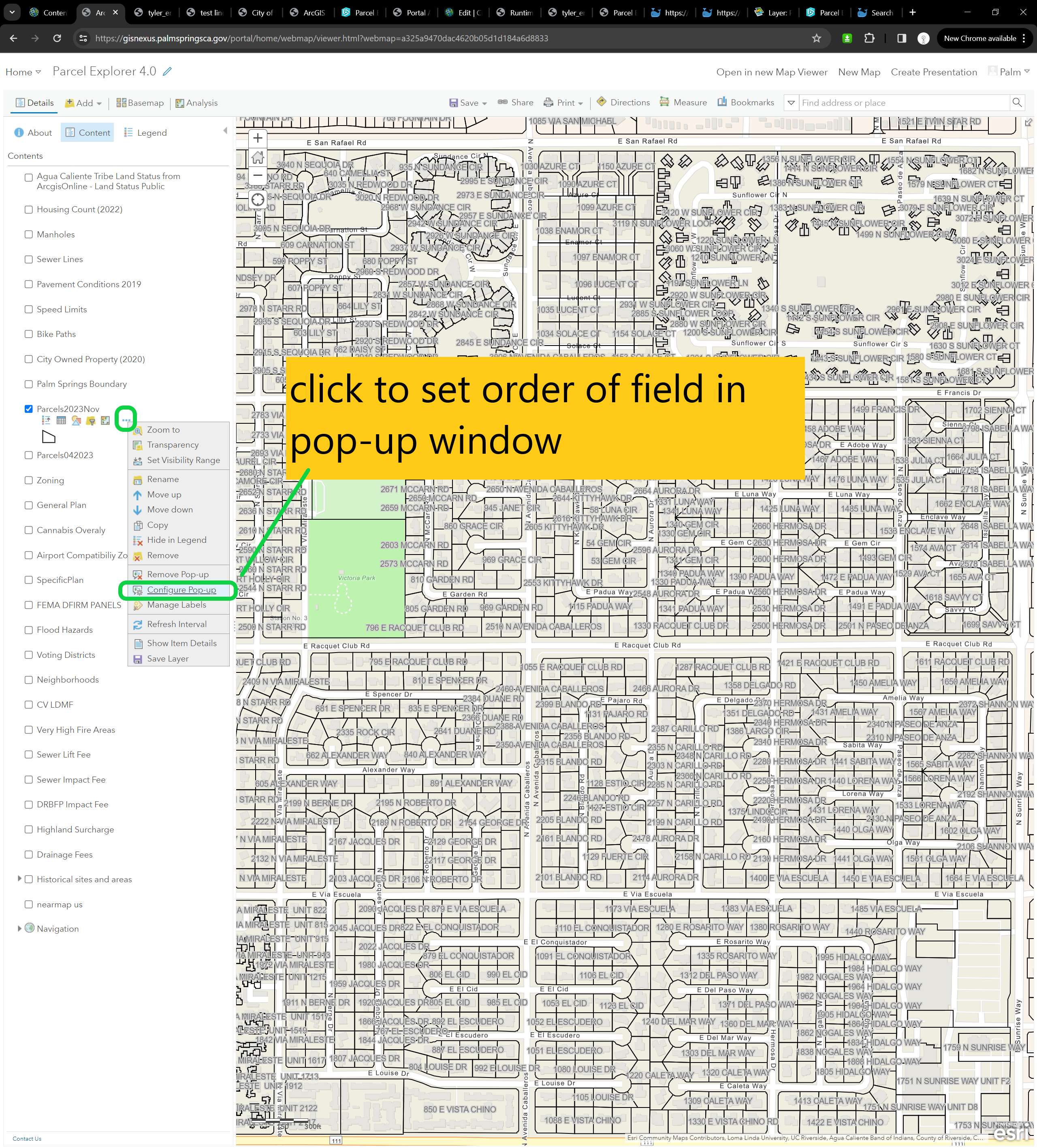
Step 15, move owner1, owner2, etc to the top
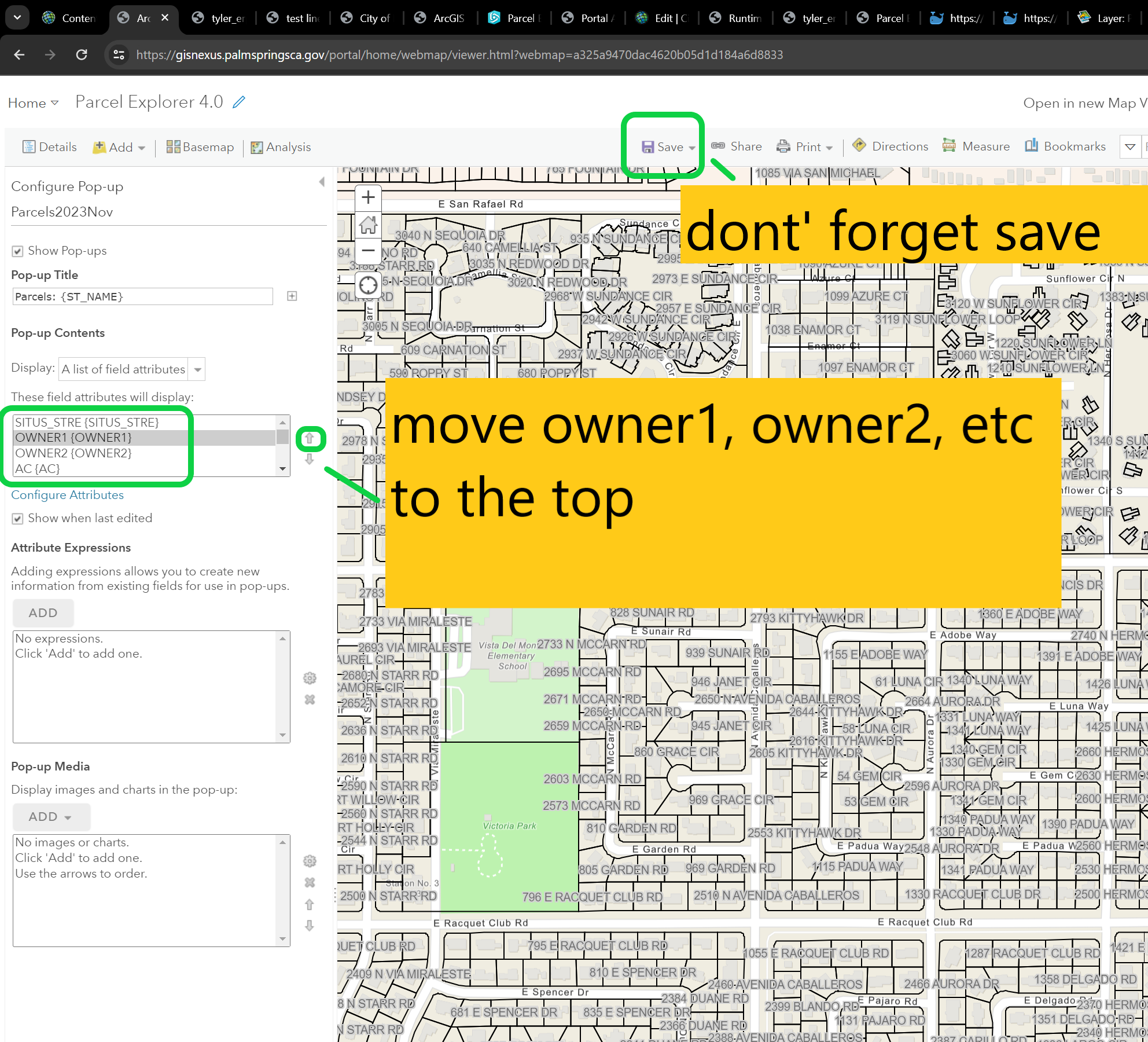
Step 16, set what field to display, by click here
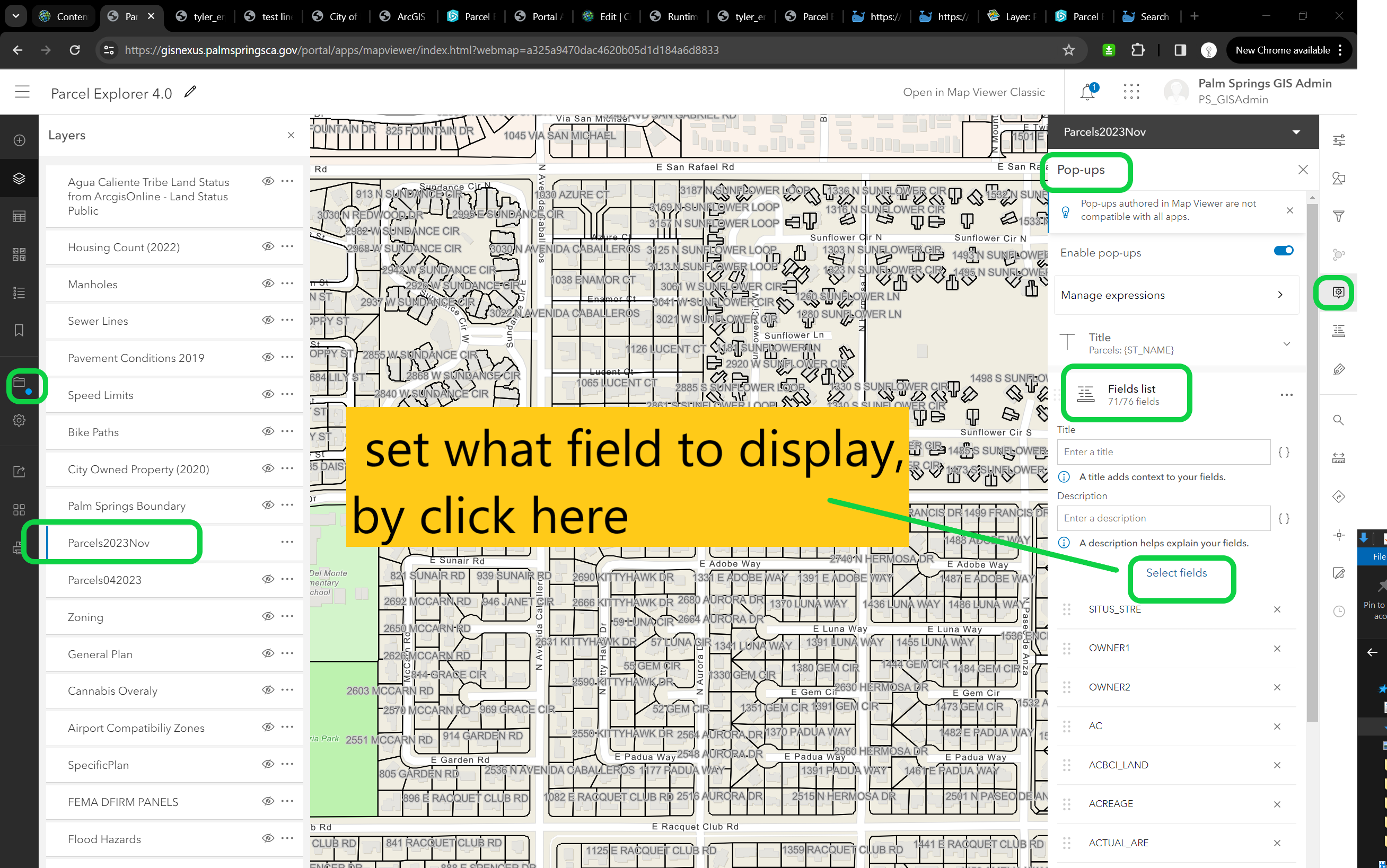
Step 17, set label like this
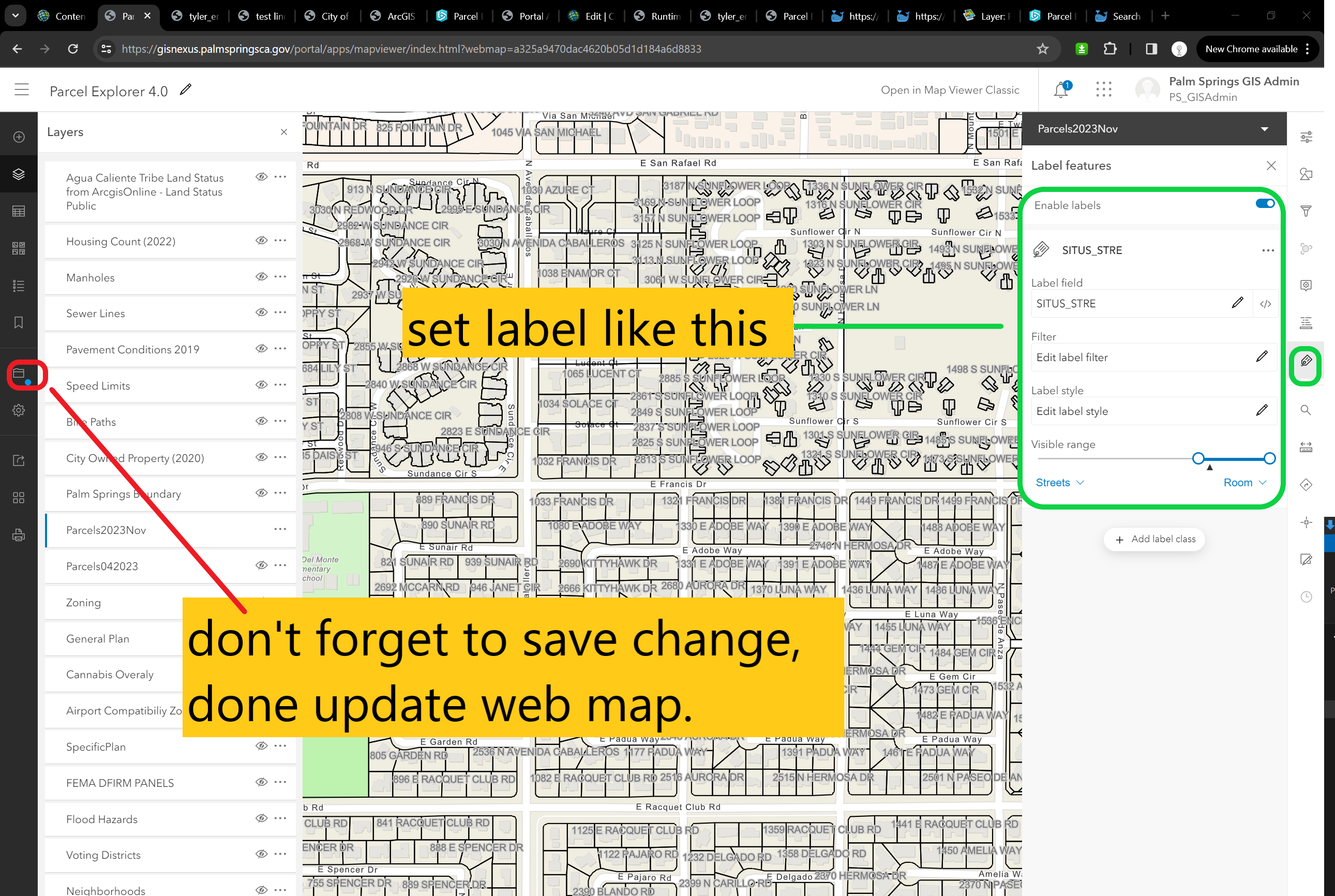
Step 18, Final step, check the result, all missing information is coming back.
https://gisnexus.palmspringsca.gov/portal/apps/webappviewer/index.html?id=7a2da5284122432788a4db3cf812ca9a#