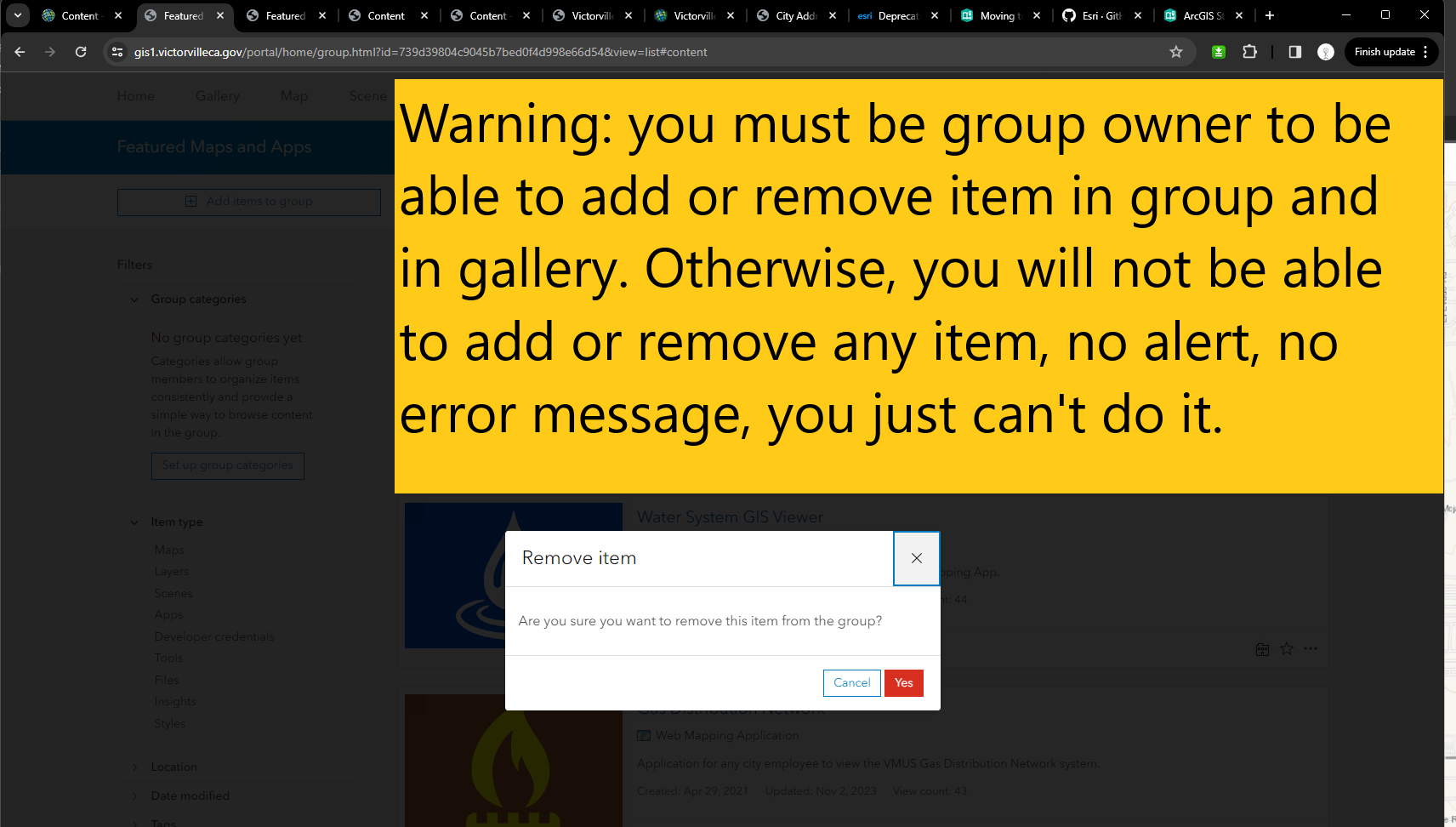Warning: you must be group owner to be able to add or remove item in group and in gallery. Otherwise, you will not be able to add or remove any item, no alert, no error message, you just can't do it.
Portal home page, gallery item is maintained by group. You want to add or remove item in gallery, in fact you can't do it on home page. Instead you can add or remove item in its cooresponding group.
For example, you must first know what group name is this gallery using?
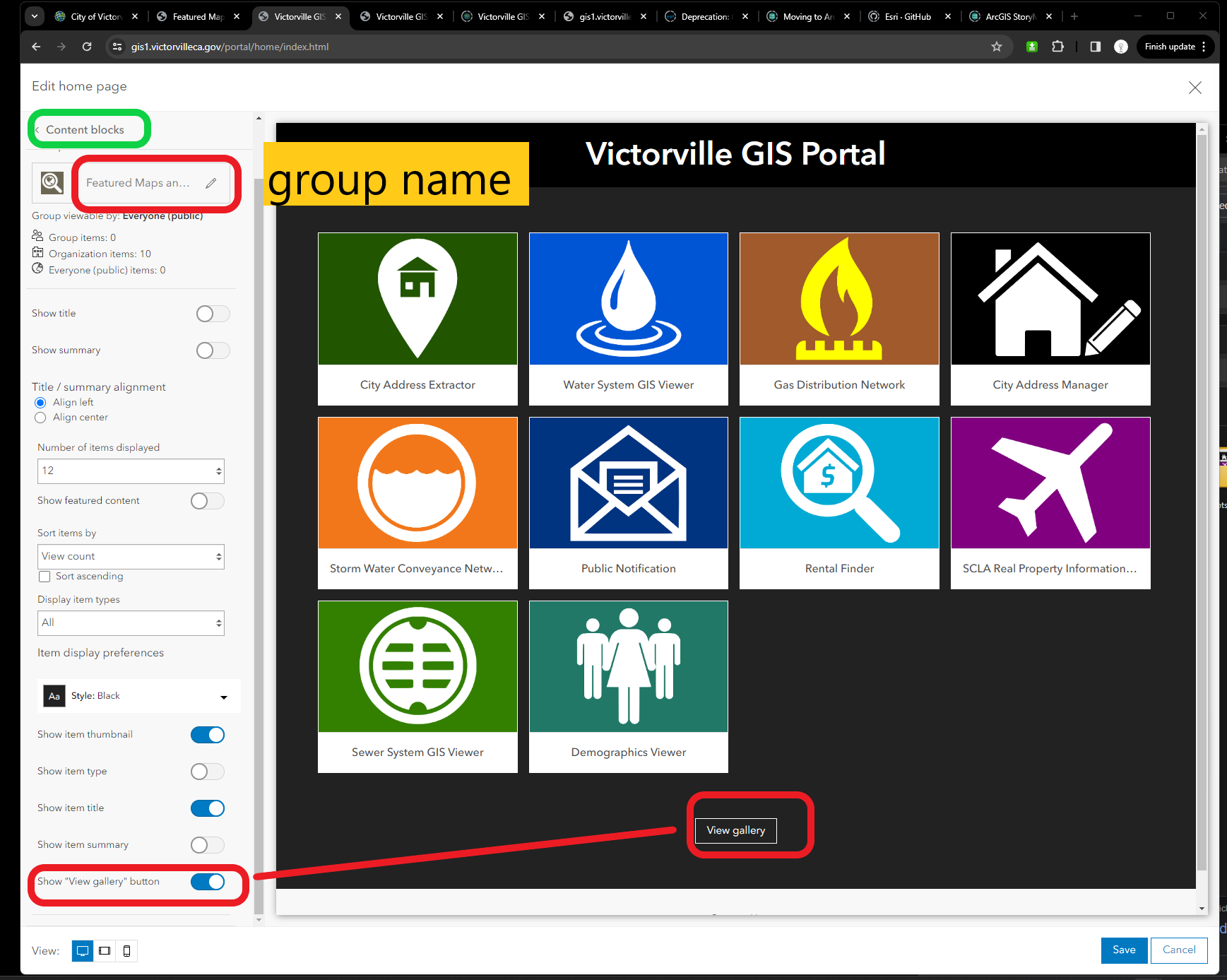
Once you know this gallery's group name, you can open that group by 2 option.
option 1. directly click group and search by group name
option 2. show view gallery button, then click view gallery
Once you open the group, you can add or remove item in this group. Gallery item will automatically get updated in portal home page
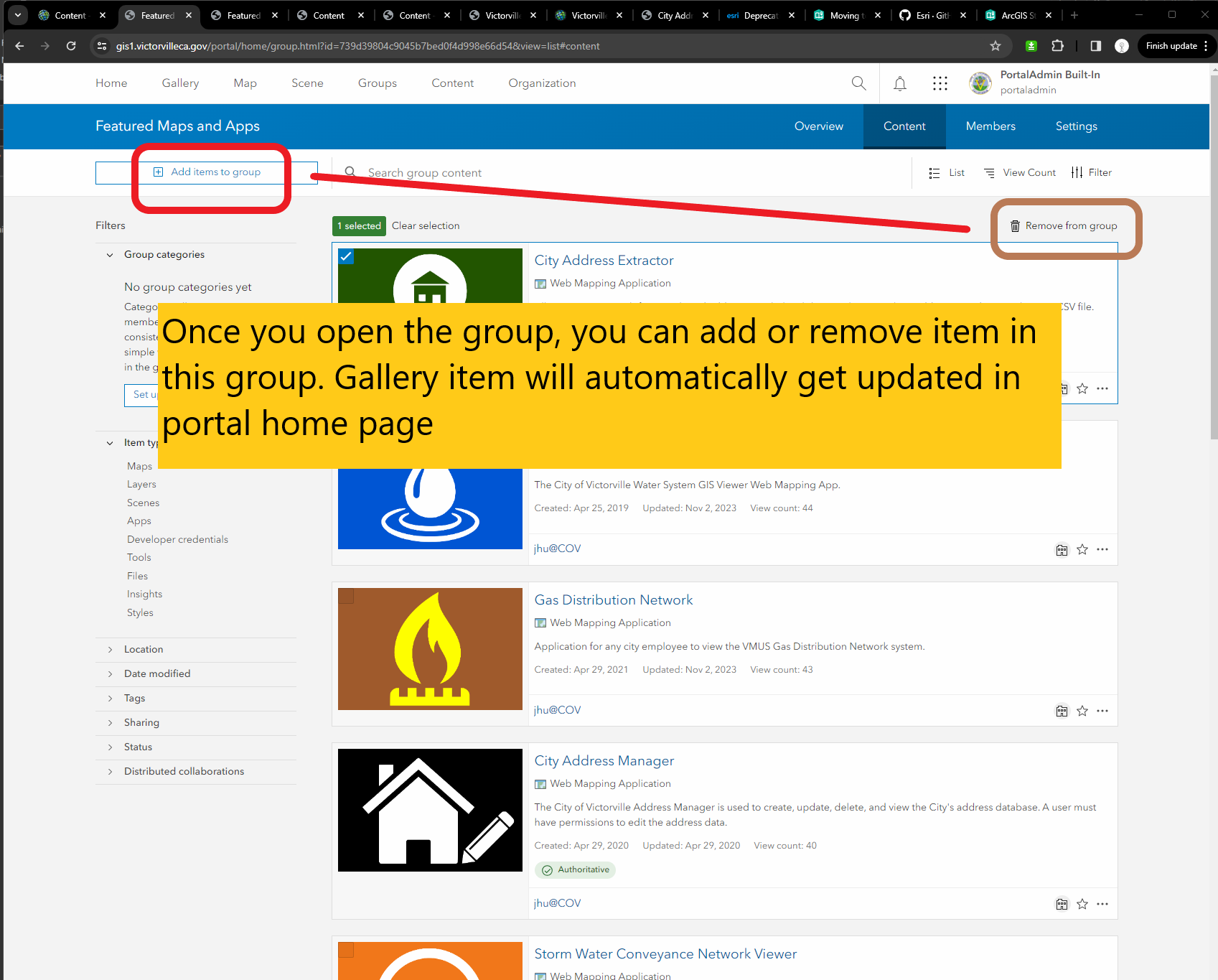
Warning: you must be group owner to be able to add or remove item in group and in gallery. Otherwise, you will not be able to add or remove any item, no alert, no error message, you just can't do it.